
Picture this: you’ve just bought a Tuscany home theater recliner from Valencia Theater Seating. It comes with a powered headrest, a motorized reclining system, and powered lumbar support. You’ve got your theater seats all put together and powered on. But what now? What do all the buttons do? We’ll guide you through the process of operating your new luxury media chairs. So, let’s jump right in and press “Play” on that remote, sit back, and start enjoying your new chair!
Proper Setup of Valencia Home Theater Furniture
Before trying to operate your chair, you need to make sure everything is hooked up correctly. You need to make sure that all of the wires are connected and that the chair is plugged in. If you want a more descriptive way about how to set up your chair, check out this blog post first! Once your chair is completely setup, you can get to the fun part – using all the cool comfort features of your new theater seating.
The Controls (Vary by Theater Chair Model)
Depending on the model of your home theater chair, your controls may be laid out differently. Don’t worry – they’re all super easy to use. After all, shouldn’t sitting down in a tricked-out theater chair be relaxing and mindless? We think so. Here’s how the controls are laid out for each of our home theater chair models:
- If you have a(n) Tuscany, Bern, Oslo, or Zurich, your controls will be located on the side of your armrest. The controls will look like:
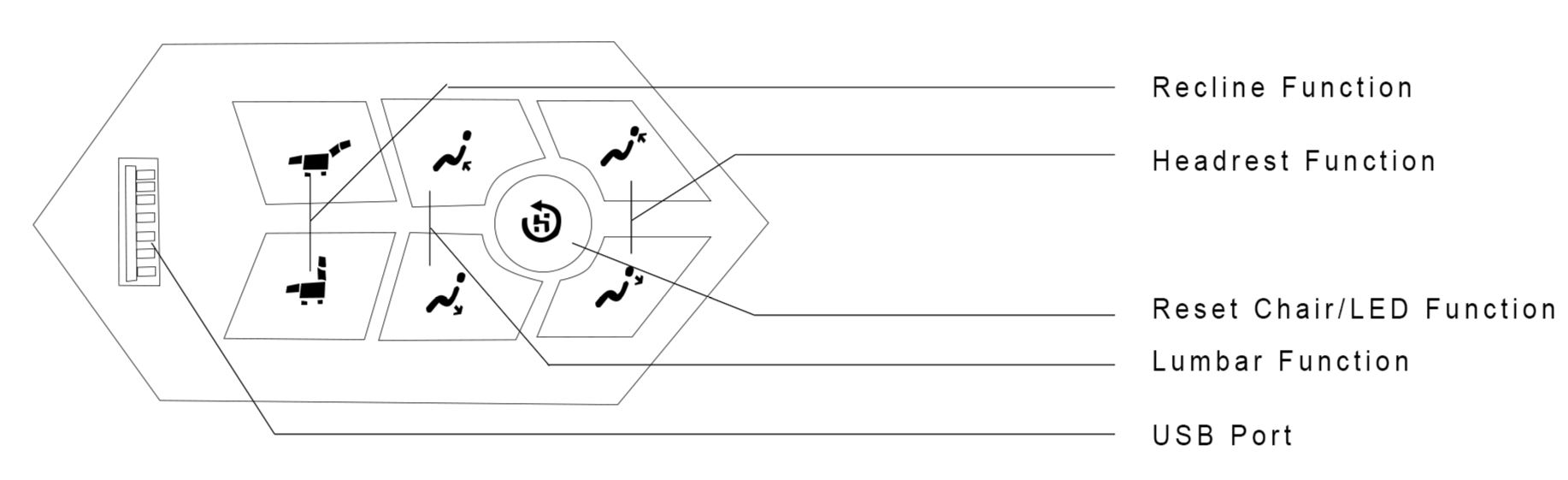
- If you have a Verona, Piacenza, or Syracuse, the controls will be located on the side of the armrest. The diagram below shows the controls if* you ordered the powered headrest addition. If you have the standard edition, it will look the same except the headrest buttons will not be there. The controls for these theater seat models look like:
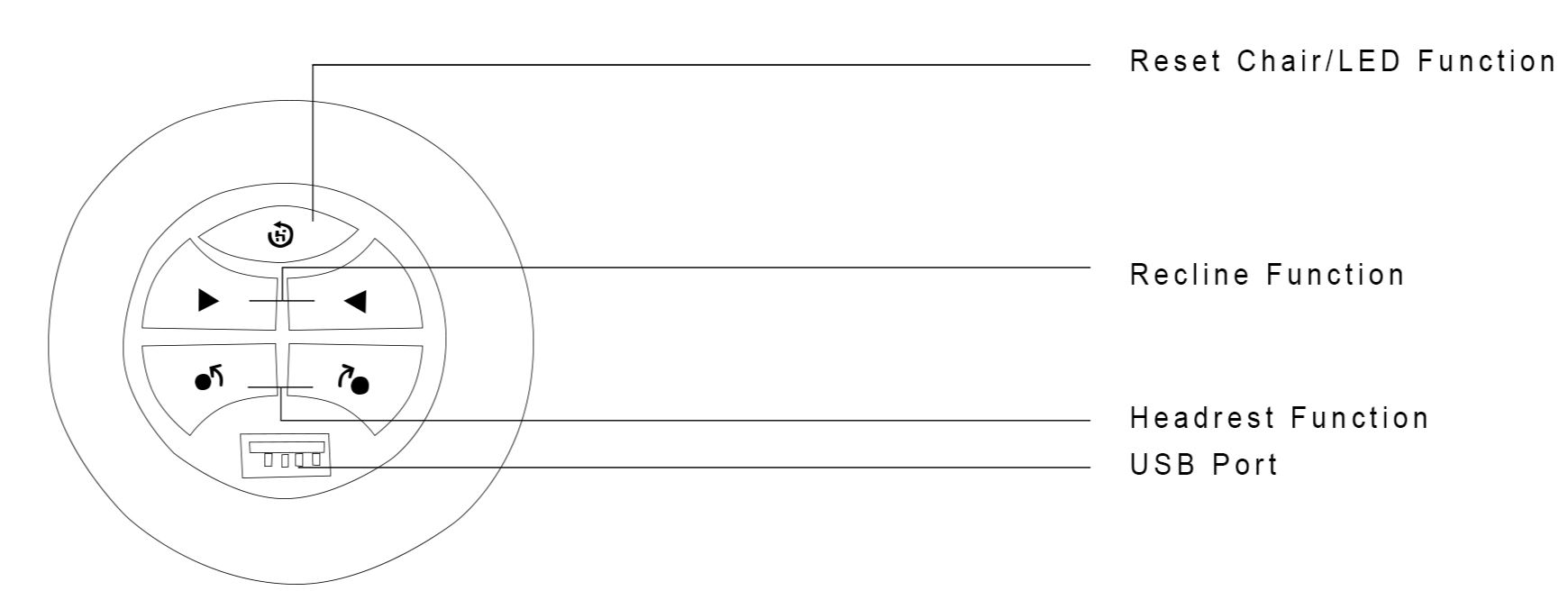
- If you have a Venice, the controls will be located at the cup holder. They’ll look like this:
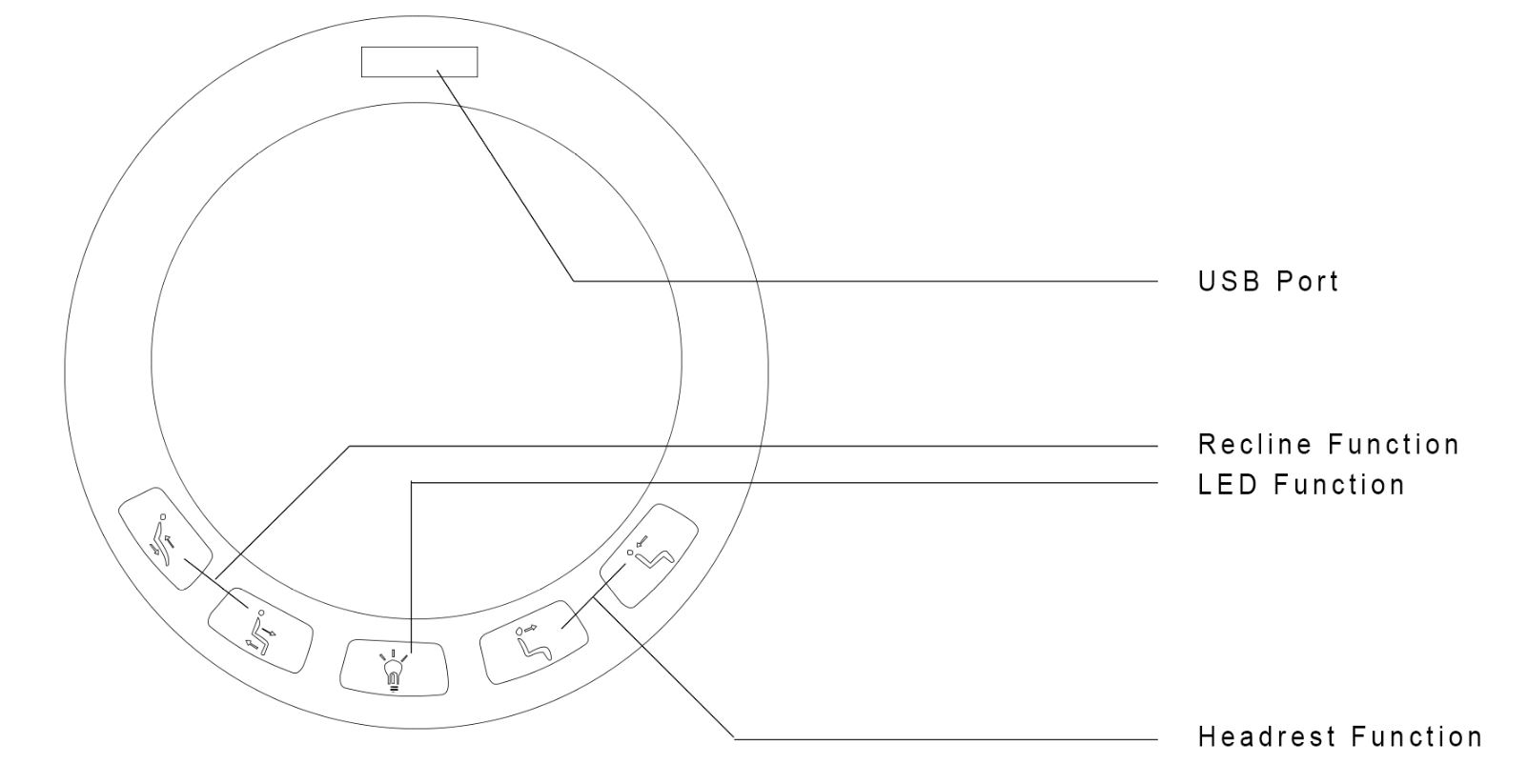
Using the Controls on Your New Media Room Chairs
Once you’ve located the controls and know what each button does, the rest is easy.
Powered Headrest: To control your headrest, press and hold the headrest button until it reaches the ideal position then stop pressing the button.
Powered Reclining and Lumbar Support: Adjusting the recliner and the lumbar support works the exact same way as the headrest. All you need to do is press and hold the button until your seat is in the ideal position. To turn the LED features of the theater recliners on or off, just press the LED function.
Resetting Features: If you press and hold the reset button the chair will return to its standard position (not reclined, lumbar in standard position, headrest in default position).
USB Port: Your home theater chair also has a built-in USB port! If you’ve connected all the wires properly, you just need to plug in a device and the seat will charge it for you!
Didn’t we tell you it was easy? The most comfortable home theater seating isn’t just about the super-nice leather and quality build – it’s also about understanding that part of true relaxation is laziness. Our chairs make sure your cozy rainy day watching movies with the kids is as lazy of a day as it should be.
